Doing a jobbaord with Joomla! and Flexicontent part 3
This article is a basic translation of french to english (it's an old article, sorry for that), all screens are little old but all is writting here is ok for Flexicontent 3 series
Okay, now let's go ... Little padawan, I will guide you to make your magnificent CV database.

We will see in this issue:
- Installing FLEXIcontent
- The first configuration of the component
- Don't be afraid of the dark side of the force
- Understand the hierarchy of options
- The configuration of the different types
- Item
- Offer
- Application
- Free application
FLEXicontent what is it ?
FLEXIcontent is an advanced content management system (CCK) for Joomla! (3.X) to extend the native content functions of Joomla! (com_content).
It allows to :
- Simplify design and administration through a single component
- Extend the possibilities and presentation of your articles (around 30 fields: text, images, videos, sound, drop-down list, etc.) through content templates
- Simplify the interface entered for the user thanks to pre-configured fields
- To manage the advanced multi-category (the same article in several categories)
- Set up a search engine and dynamic content filtering
- Rights and workflow management (right and notification of Joomla! + Specific ACL)
You can create any type of content:
- CV library
- Directory of all types (audio, video etc.)
- Gallery
- Real estate ad
- Intranet
- Agenda
- User manager
- etc.
At the moment FLEXIcontent is "limited" to the use of com_content:
- It's an advantage. If you uninstall it, you find your Joomla articles, you only lose the values in the fields
- This is a drawback to creating independent applications
Note: the developer is studying the possibility of being able to make a mix.
On the other hand, it does not:
- coffee
- Household chores
- shopping
- etc.

Installing FLEXIcontent
The whole project is managed from GitHub, you can use the stable version in 3.0.x or the development version 3.1.x. Namely, it is quite possible to "downgrade" because the component updates itself through the same means.
The installation of FLEXIcontent is done as a simple component via Extensions> Manage> Installation
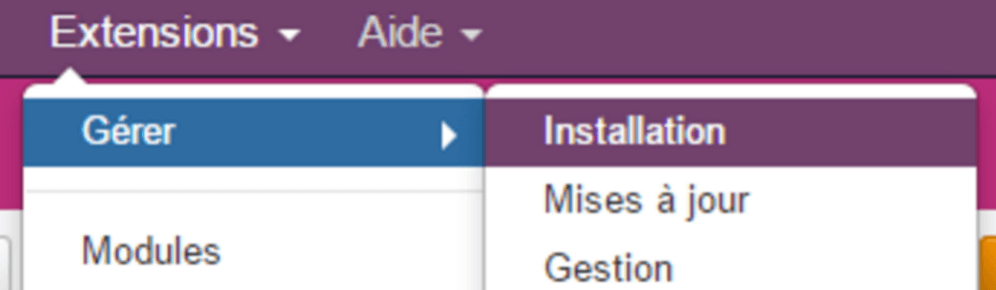
Then we load the installation package and wait ...

You will then have a detailed installation report, theoretically everything is ok (I hope otherwise I will have to provide support in the comments ...)
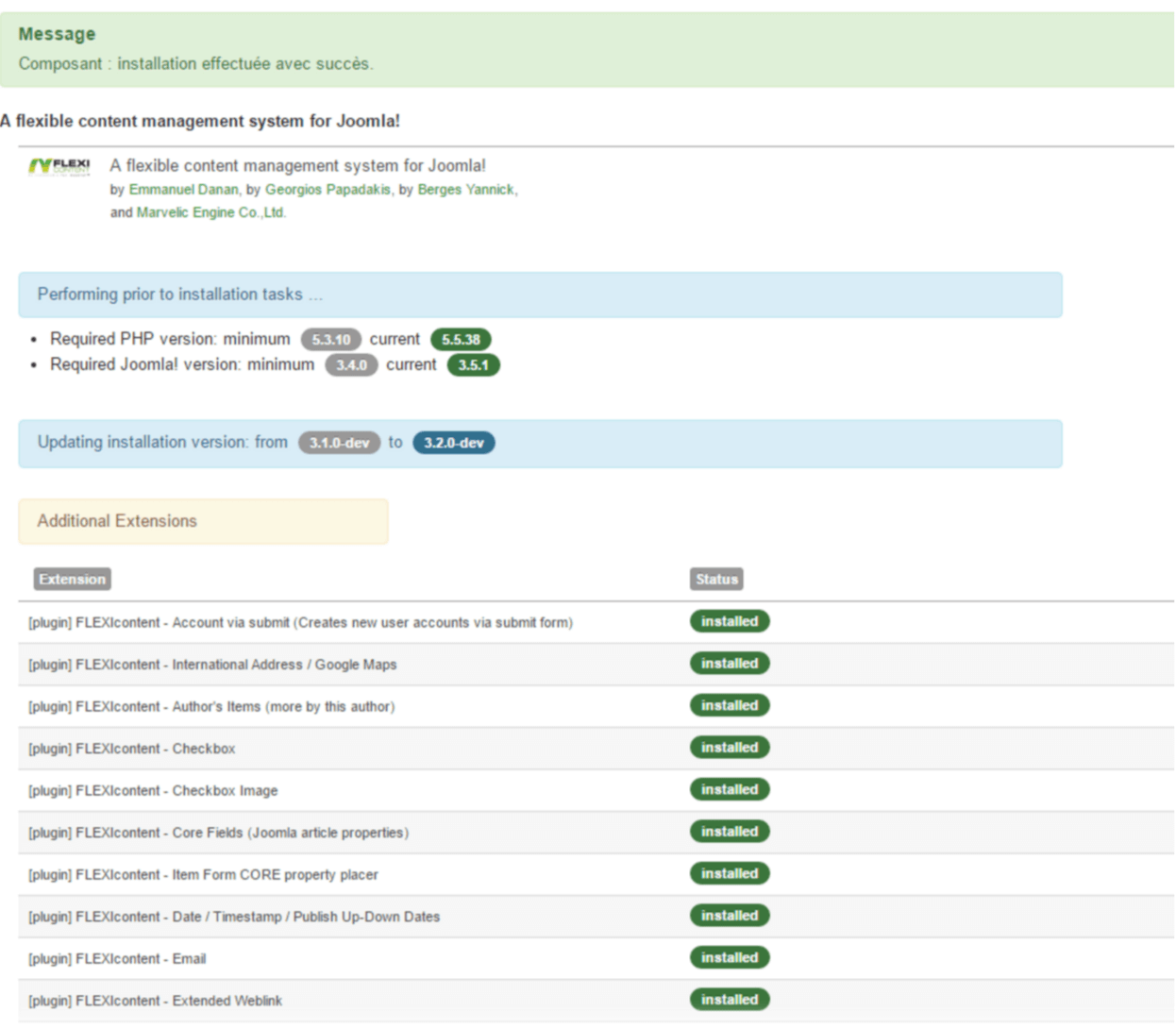
Now there are only 3 steps left to complete the installation.
1 Activation of plugins. FLEXIcontent is very flexible: each control is a plugin. So there is a routine to activate everything.

2 Initialization of the configuration: we will save the global configuration for the first time to make sure that all settings are saved.
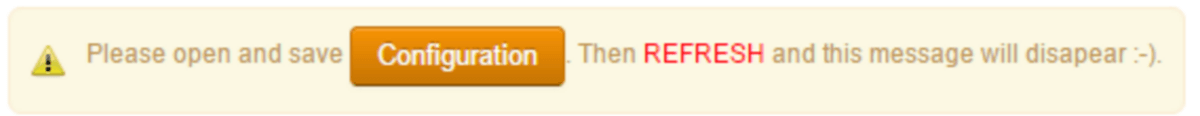
3 The mapping of articles. As FLEXIcontent uses the com_content for the articles it will therefore map them with the FLEXIcontent component and thus add additional fields and functions to the articles (votes, versioning, multi categories, etc.)

And here it is (well, this is the beginning of the tutorial)
The first configuration of the component
Don't be afraid of the dark side of the force
One of the biggest complaints we can make with FLEXIContent is the (at first glance) slightly crazy number of options we end up with.

Wikipedia source
FLEXIcontent is a CCK inspired by the Joomla approach, a need, an option… It's a bit hard at first, but that's what allows a lot of things to be done without code… It's just a story of logic.
Understand the hierarchy of options
The hardest part of FLEXIcontent is understanding the prioritization of options.
GGNGNNEEEE ??
In fact, this is what makes FLEXIcontent so powerful in customizing I can override an option at any time! This allows a lot of things like for example displaying a category with different settings, or from a template, creating different datasets….
Inherited from Joomla, FLEXIcontent allows you to vary the options on several levels:
- Global configuration
- The type
- The category
- The template (category view, unique content view)
- The menu
The important thing is to ask yourself the following question, "What sight am I on?" (we look silly but it works you'll see).
I'm on a simple article, the prioritization of options will be:
Global configuration => Type => Unique content template => Unique content => Menu link
I am on a category view, the hierarchy of options will be:
Global configuration => Category => Template Category => menu link
Based on this inheritance it becomes easier to find where the option is, right?
I know, it will take you a few manipulations to get there, but you will find that you will not be able to do without this flexibility anymore.
So after it's very simple, I start by looking at my general configuration to remove what I don't want to display depending on the view (category, article, etc.).
As part of the CV database I have disabled the display of related categories, alphabet book, filtering, etc. The idea being that part of the site will be “classic” and another part will be the Cvthèque.
So if you have followed it correctly, it will do at ???
I'll be back in 5 minutes to see your comments.
The configuration of the different types
A type in FLEXIContent is a type of content (a gallery, a card, a user, etc.). In fact, this is a Joomla article! classic plus special fields. Each type of control has its options and its role. Each field is filterable if desired.

Item
In fact the article type is the basic type automatically created by the component, it keeps compatibility with Joomla! and you can add fields to make an Article + (a gallery field, a social sharing field ...)
Offer
The offer type will make it possible to create offers and thus display the necessary information as well as the creation of the search engine.
Application
This type will allow us to store the applications of applicants. It will be linked to an offer and it will create a search engine for the HR part.
Free application
This type is identical to Application, except that we don't need to link it to an offer and it will have additional fields. With FLEXIContent it is very easy to duplicate a type with all fields, so that type will be done at the end.
Note: each field can be used in several types, this allows things to be set up faster.
Creating a type is easy. But if we want to have fine management, we will have many field options to arrive at forms specific to particular ACL managements.
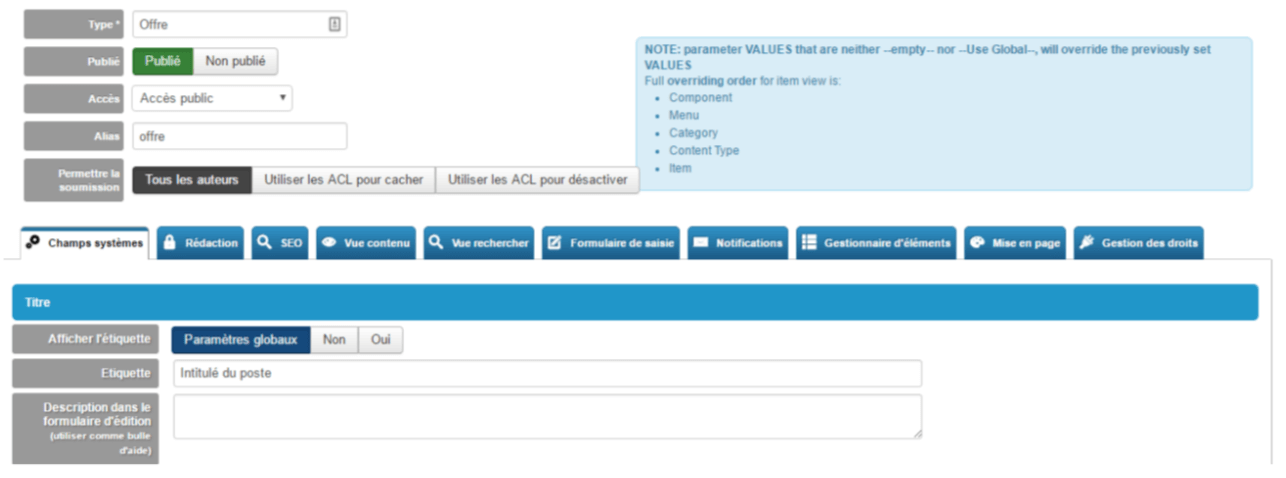
The system fields tab allows you to manage the behavior of Joomla! for example rename the title field to the type offer.
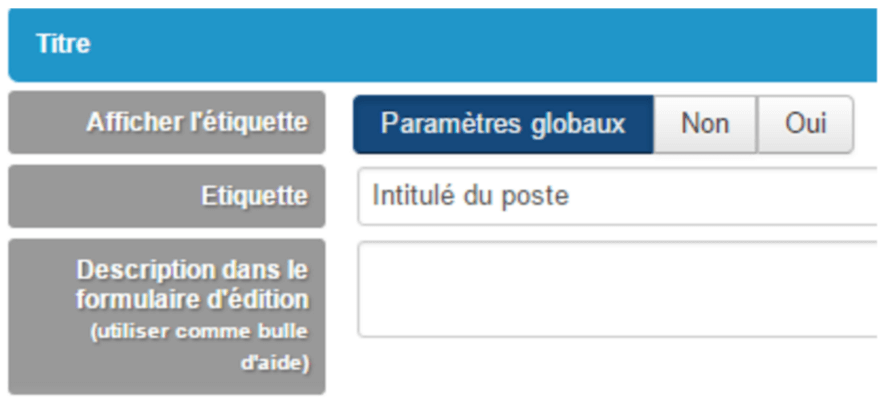
You will be able to manage the bubble info, put language strings for multilingual substitution.
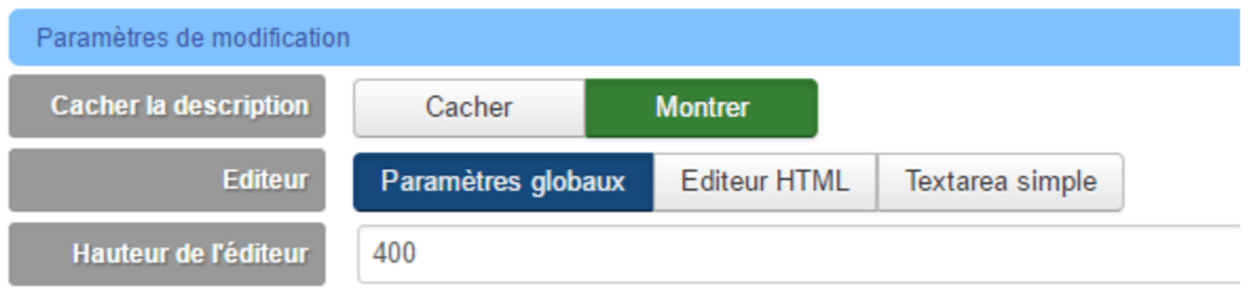
It is also possible to hide the description if you want a type without content but just with fields. This type of overload is used to manage the names of the categories of favorites, tags, etc. all that is system field from Joomla.
In the "Editing" tab, you will be able to define whether a type has a default category, whether it can be put in other categories, whether keywords are automatically inserted.
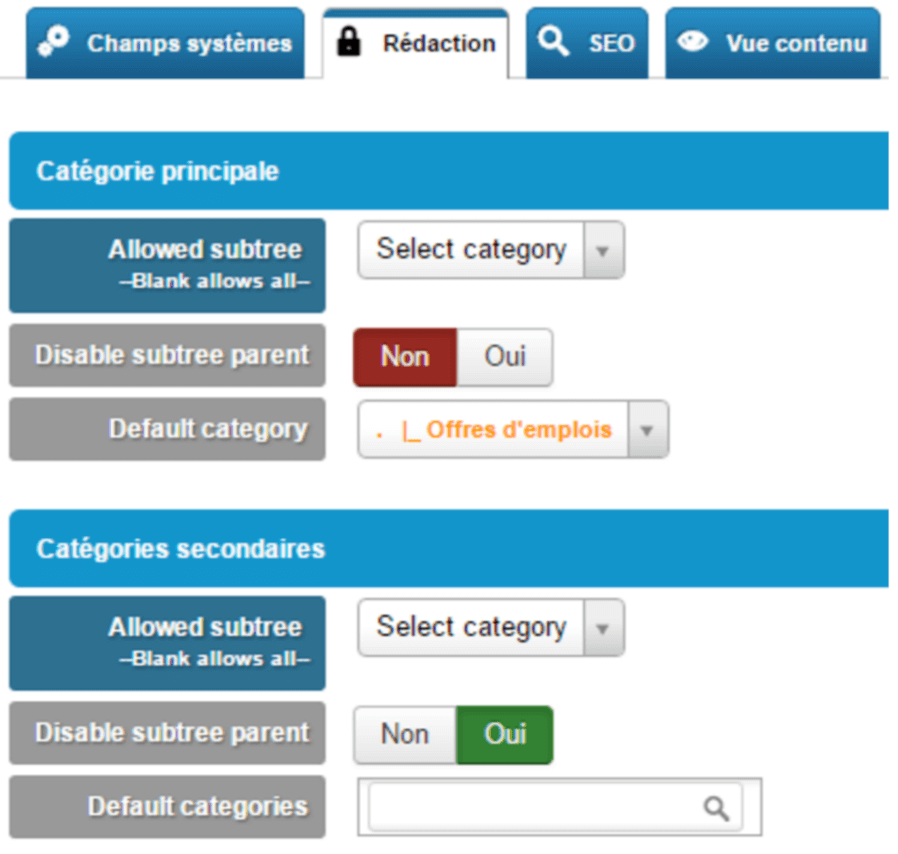
In the SEO part you will be able to manage your SEO optimization with full Microdata compatibility.

The type manages the content type and the fields, the data types. FLEXIcontent is therefore a precious and powerful friend for a SEO!

In the input form part, you can define the display of the form for your users. Integrate CSS or JS without any hack or overload.

The management of notifications is also very fine and the workflow uses Joomla's ACLs.
You will be able to define who is notified when new content is entered, the modification and function of the original status etc.
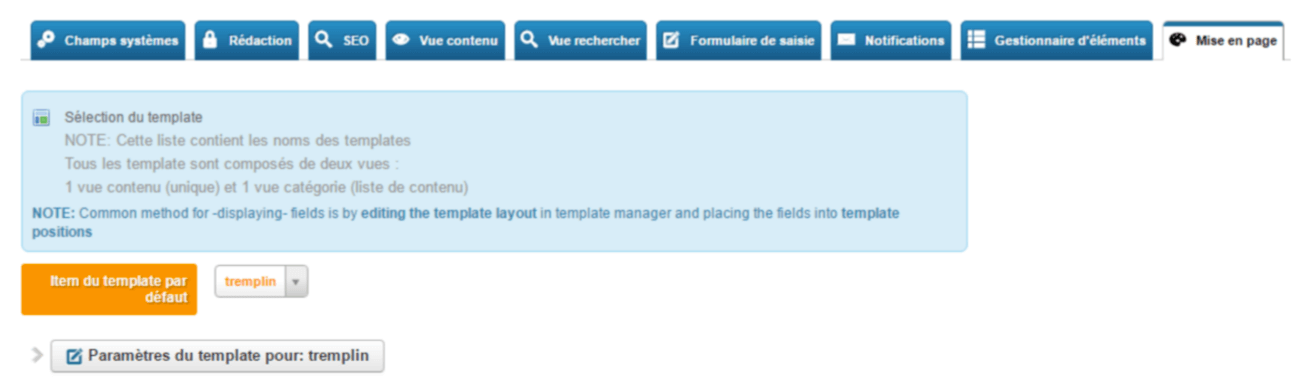
It is in the template part that you can define the template of this type for a view ????? (to your comments!)
Well, I won't describe all the tabs to you… But the idea is there, it's powerful, full of options to create a type of content from input, through display, notifications and ACLs. ..
So there is no real problem creating your 3 types.
Here is an example for Application
Changing field labels
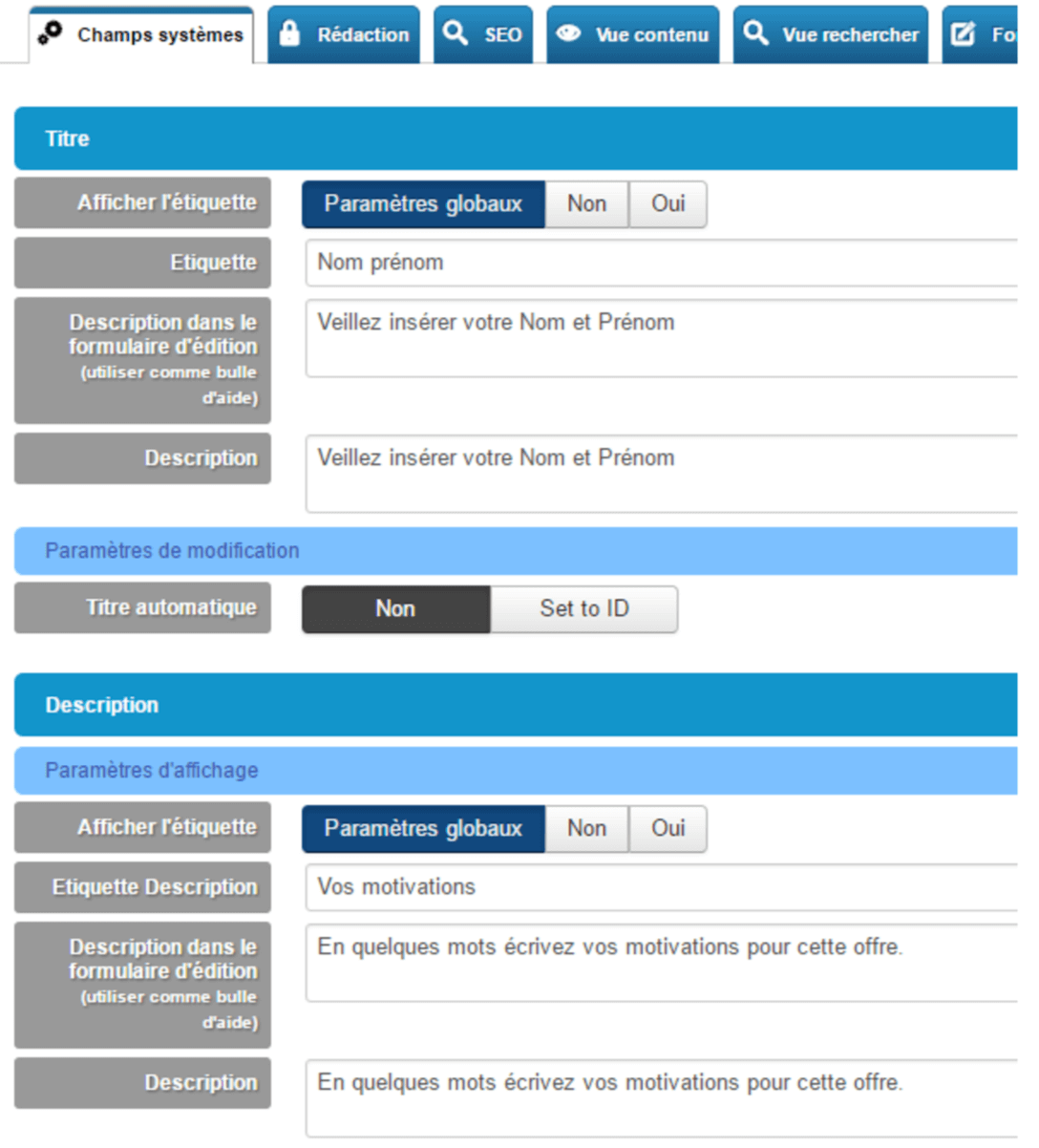
Hide tabs in the form and add CSS for typing in public
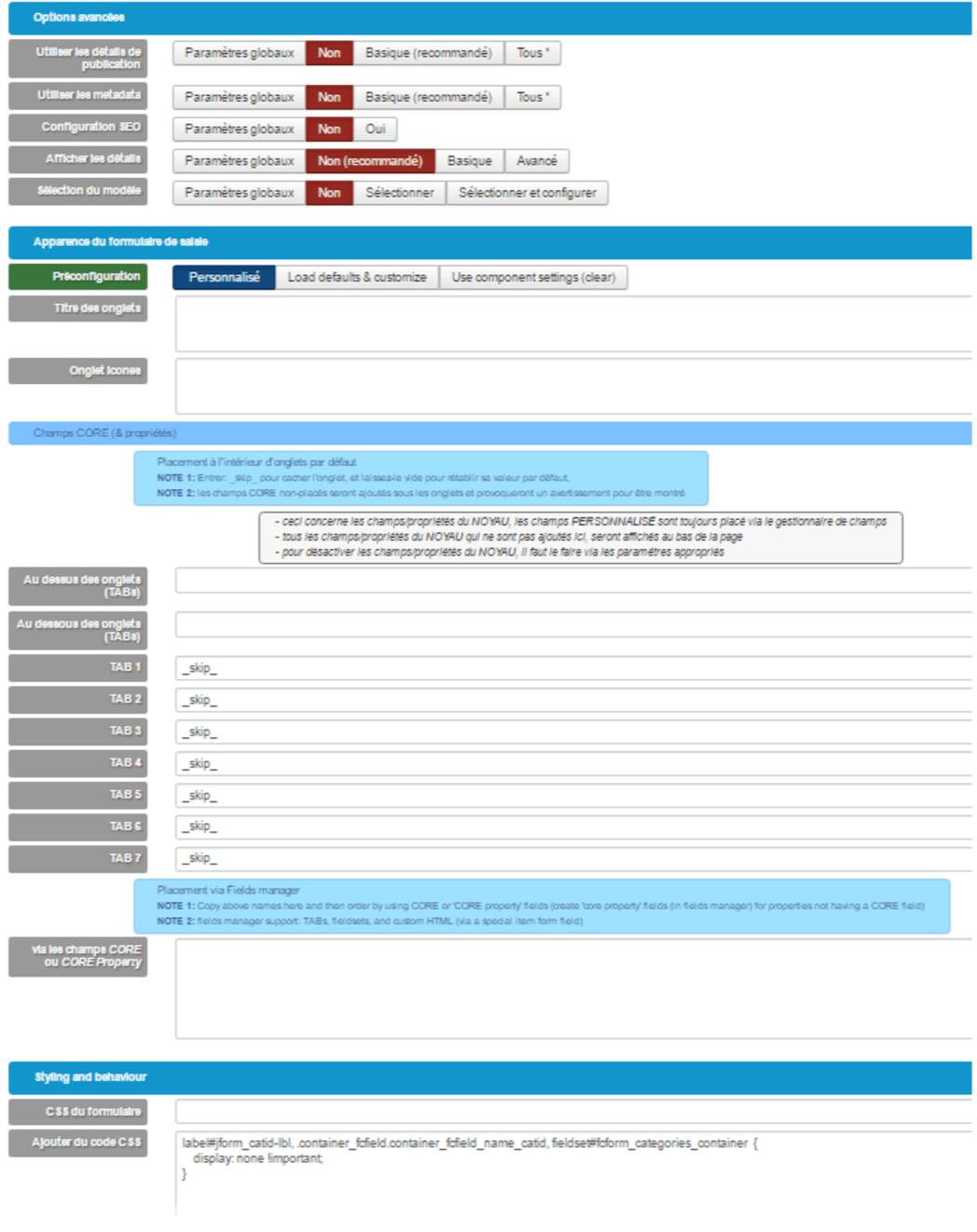
Conclusion
In the next issue we will see how to create fields for types as well as some project specific tips!


