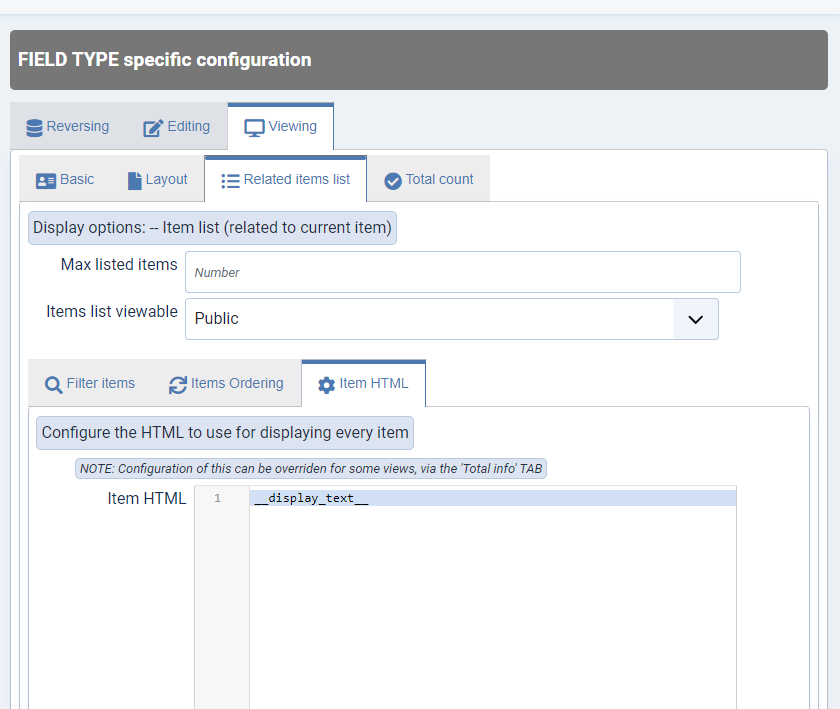Create Relation field
Relation is a very important flexicontent field
it can create a "dynamic relation" between 2 contents. Like a book with his author, all fields between 2 items can be displayed dynamicly in each view wihout editing two item.
To acheive this wee need to create a relation field and a revers field !
For this site we create 6 relations / revers fields :
- "Director" -> "Movie" and tv show and "Related to Director" -> "Person" (Display director in movie and tv show)
- "Team" -> "Movie" and "Related to Team" -> "Person" (Display team in movie)
- "Actor" -> "Movie" and "Related to Actor" -> "Person" (Display actor in movie)
- "Season" -> "Episode" and "Episodes in relation" -> "Season" (link episode to to season)
- "Related to TV movie" -> "Season" and "Season in relation" -> "TVshow" (Link TV show to season)
- "Rest to this movie" -> "Movie" and "Reverse rest of this movie" (to link a movie with his suite)
Now how it works
- Create a field
- Select relation (list of related items)
- Assign to your type
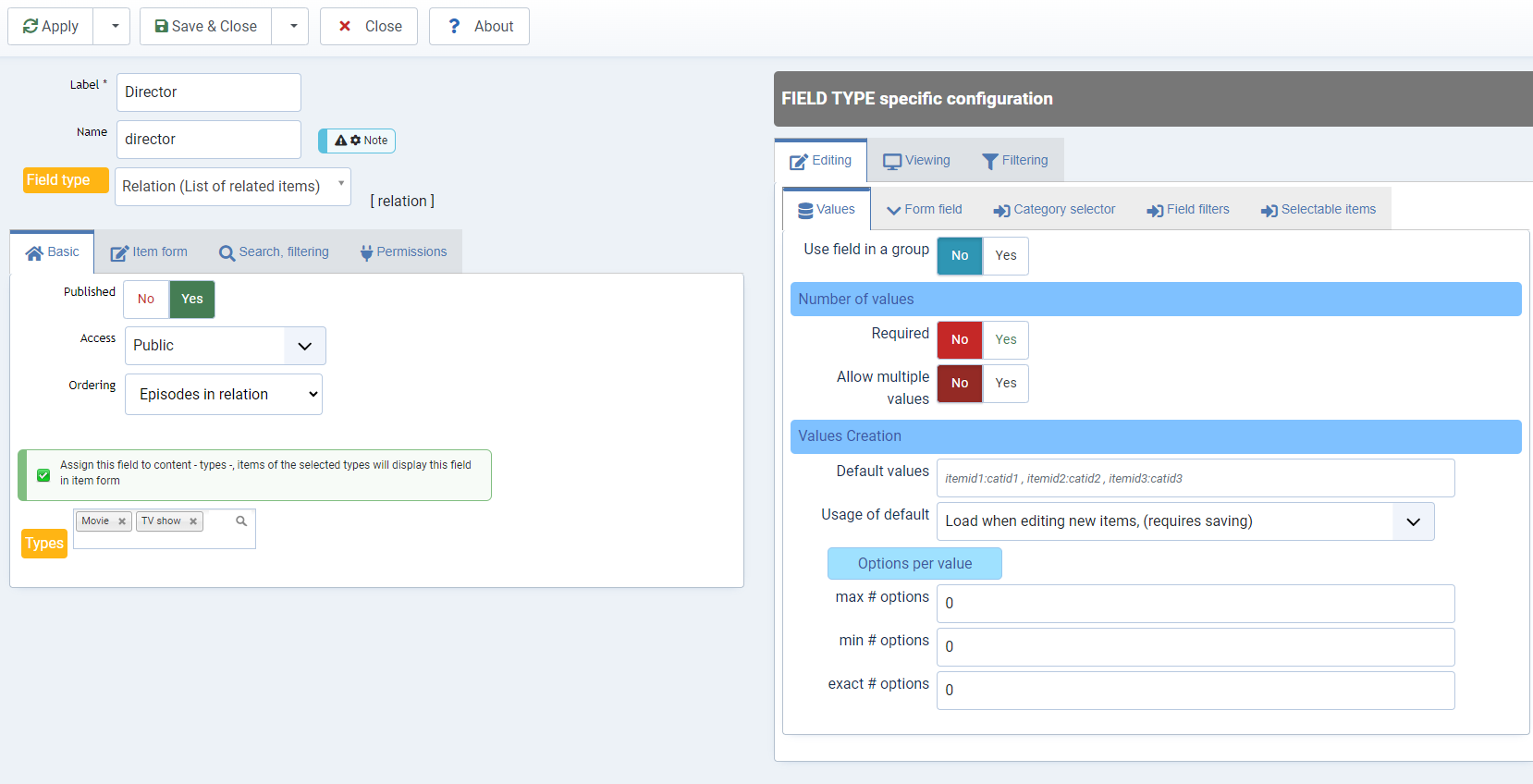
in editing tab configure your field to filter item wanted (categorie, order etc)
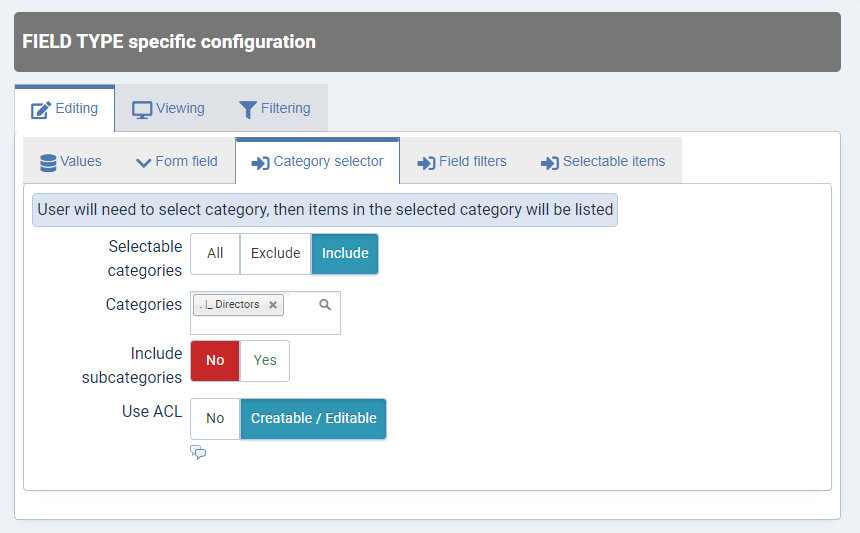
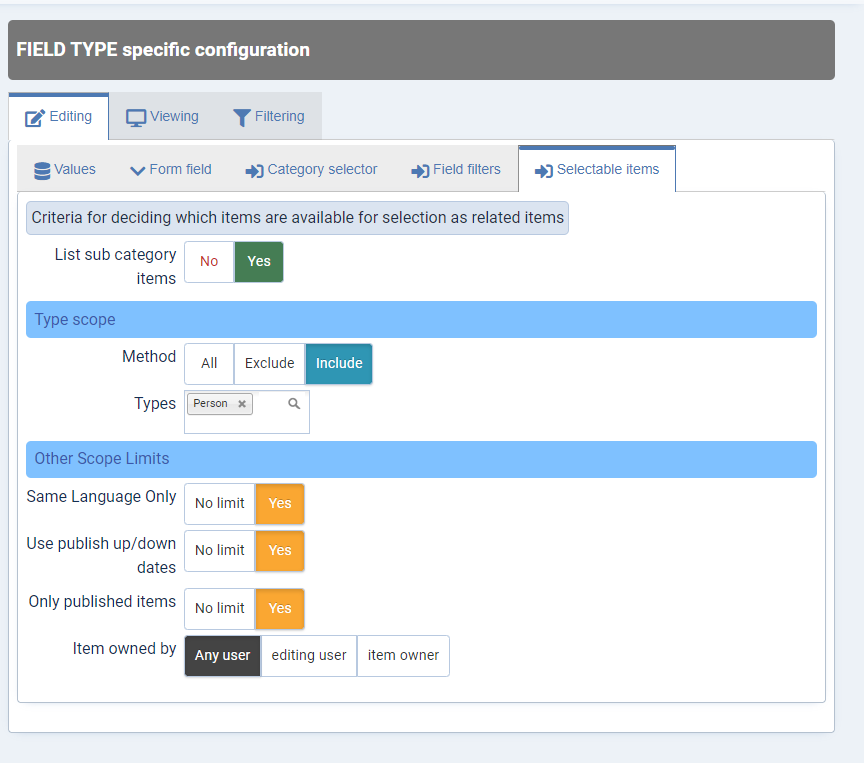
in viewing tab you can create your display loop with small html
any field can display with {{nameoffield##0}} (##0 is to select firt value in field)
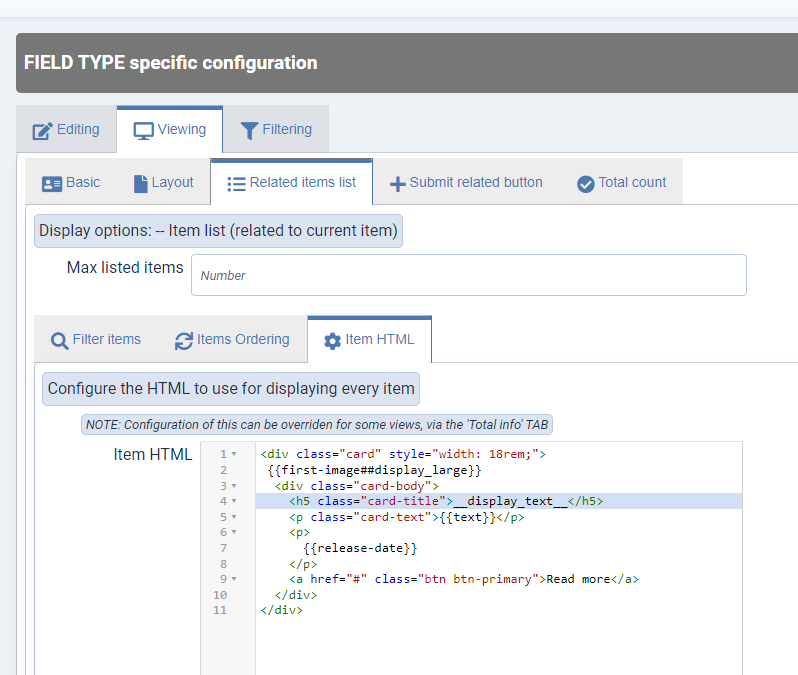
For the revert create a reverse field
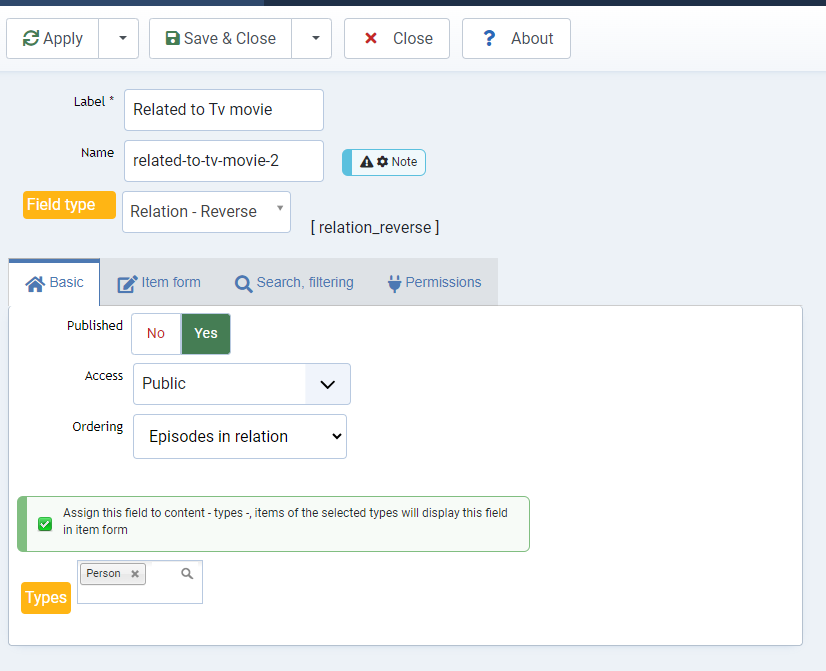
in editing tab choose your relation field for linking

in viewing tab you can filter your content return
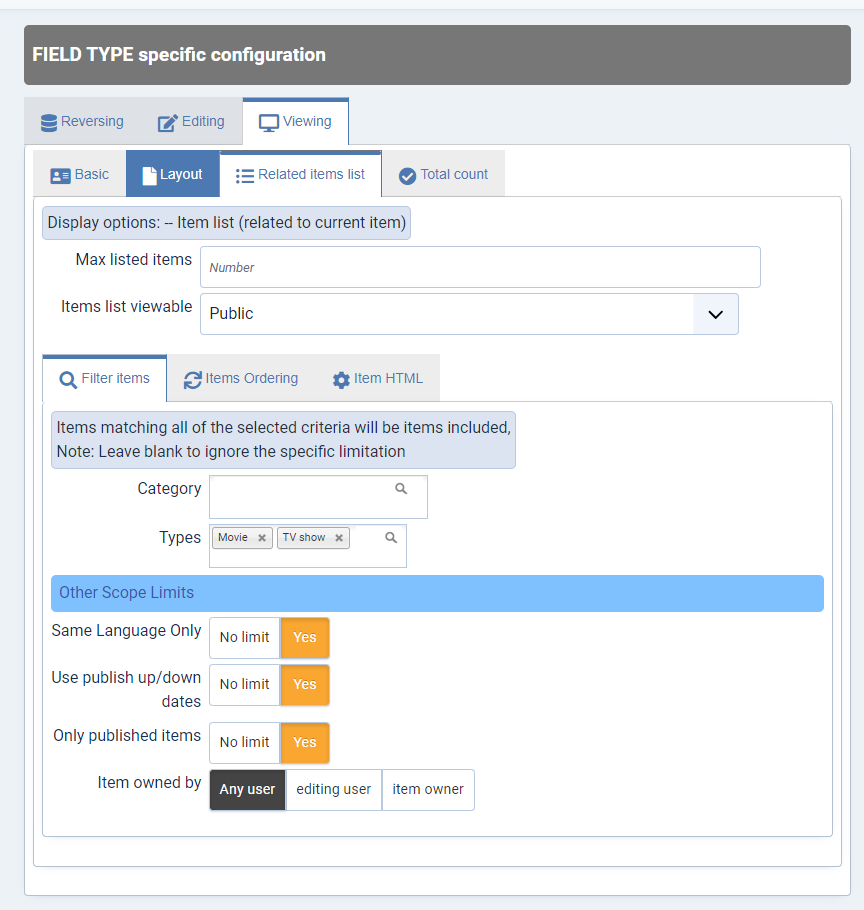
And you can create your html output